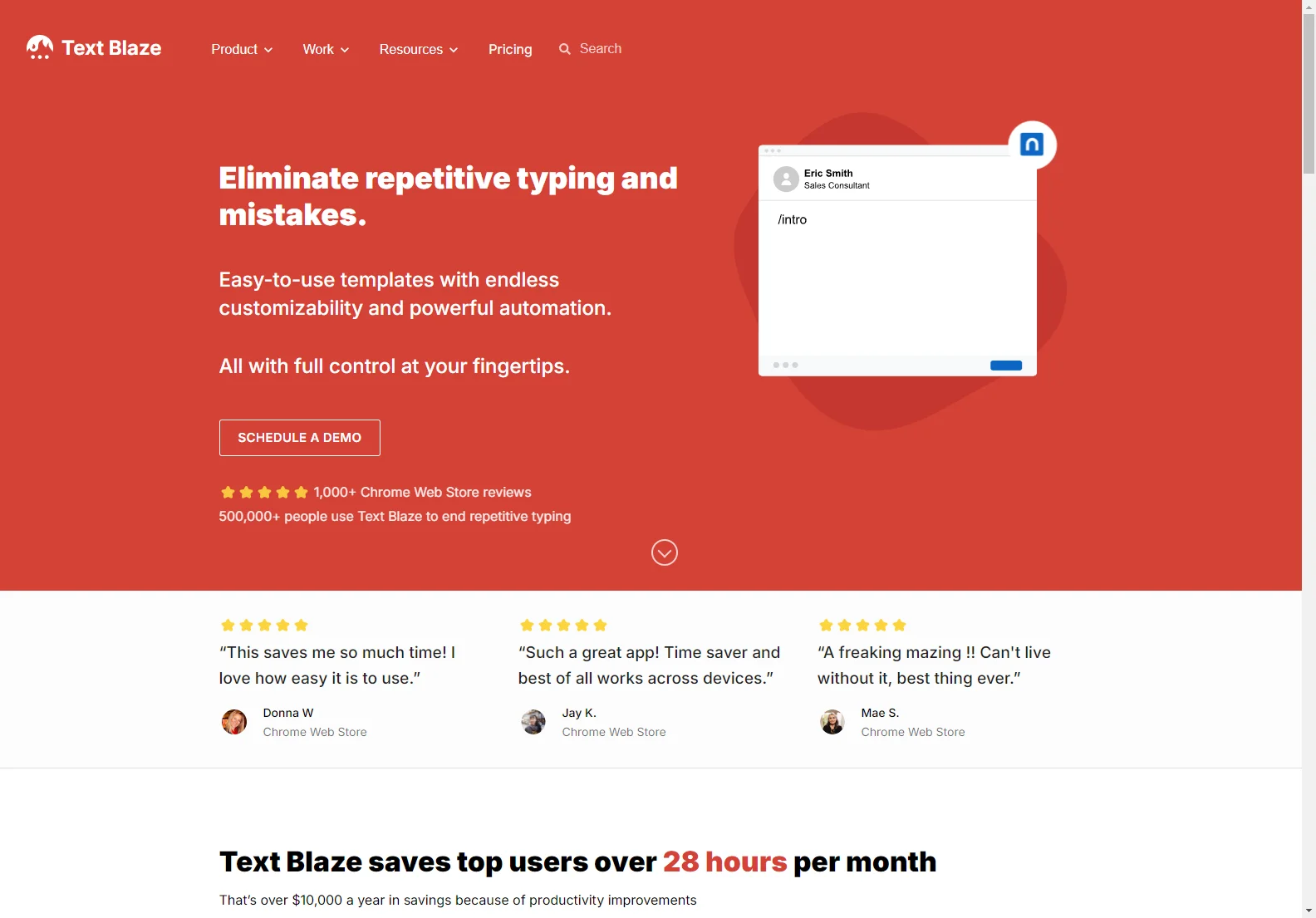Text Blaze: Revolutionizing Typing Efficiency
Text Blaze is a remarkable tool that has been making waves in the world of digital productivity. It offers a seamless experience for users looking to eliminate the hassles of repetitive typing and reduce mistakes.
Overview
Text Blaze functions as a Chrome Extension, macOS app, or Windows app, making it accessible across various platforms. With just a few clicks, you can get started on your journey to enhanced typing efficiency. It allows you to save any text as a snippet and assign a shortcut to it. For instance, you could create a snippet for a common thank you sentence and assign the shortcut /ty. This way, whenever you need to use that particular text, simply typing the shortcut inserts the snippet, whether you're on Gmail, Google Docs, LinkedIn, Salesforce, or any of your favorite apps.
Core Features
One of the standout features is its highly customizable templates. You can create templates with endless customizability, adapting them to suit your specific needs. The dynamic templates take it a step further, allowing you to utilize forms, dynamic formulas, and integrations with other sites. This enables you to simplify your workday by reducing the number of tools you need to juggle. Sharing and collaboration are also key aspects. Once you've created your snippets, you can share them with your colleagues. Any improvements you make to the snippets will be immediately updated for everyone, and you can even edit them together. This is especially useful for teams, as it can serve as a central database of the most effective messages, ensuring consistent messaging across the board.
Basic Usage
Using Text Blaze is straightforward. First, save your desired text as a snippet and give it a memorable shortcut. Then, when you're in the midst of typing in any compatible application, simply type the shortcut, and the snippet text will replace it. You can also take advantage of the personal assistant capabilities, such as creating forms with blank fields to fill in data each time you use a snippet, or using dynamic formulas to calculate values on the fly. Compared to other similar tools in the market, Text Blaze stands out for its versatility and ease of use. While some tools may offer limited functionality or be restricted to certain applications, Text Blaze works seamlessly across a wide range of platforms and apps, making it a top choice for those seeking to boost their productivity and streamline their typing tasks.
In conclusion, Text Blaze is a must-have tool for anyone looking to save time and increase their efficiency when it comes to typing. Its combination of powerful features and user-friendly interface makes it a valuable asset in the digital workspace.