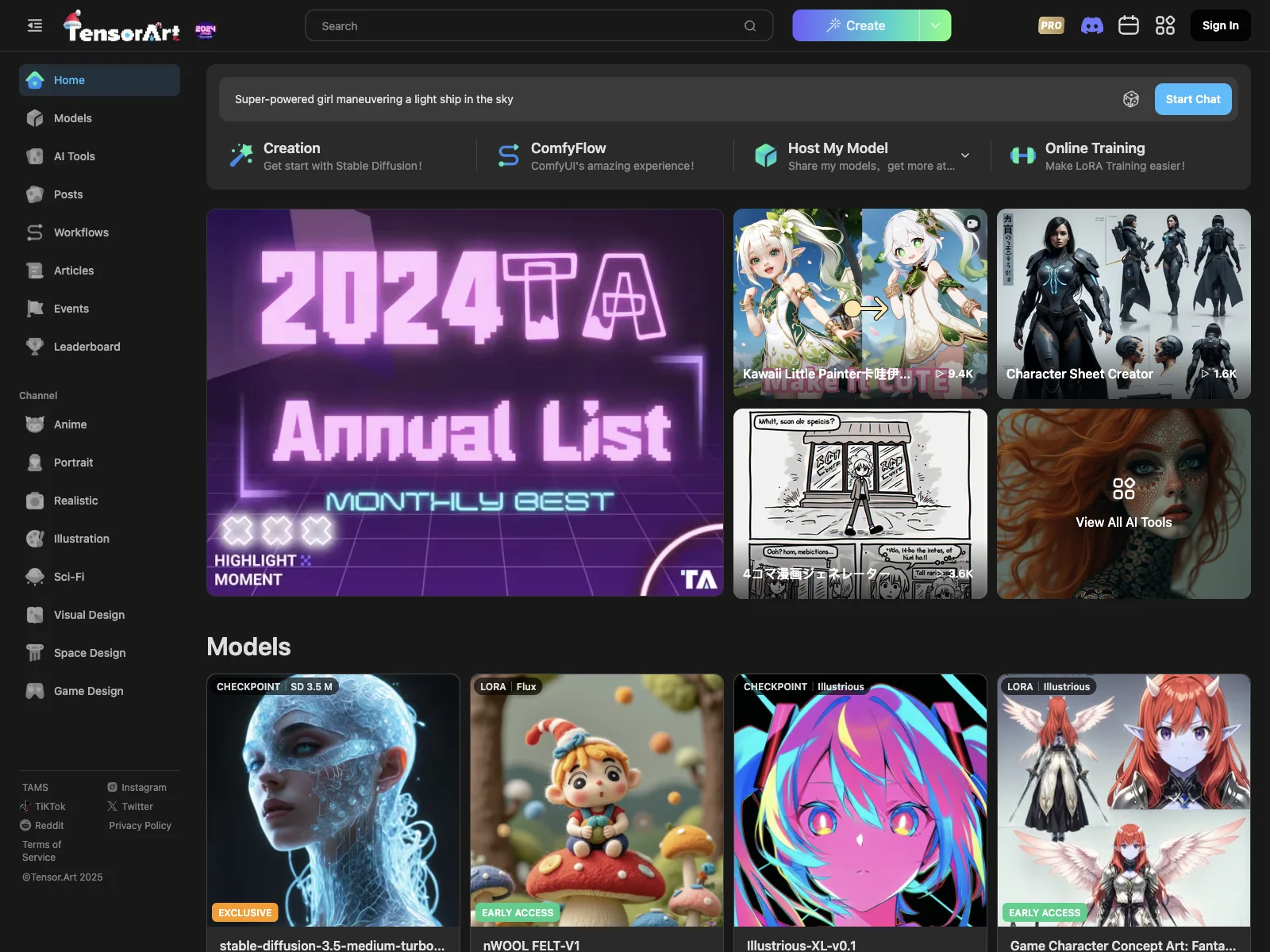Introduction to Tensor.Art
Tensor.Art is a remarkable online platform that offers a plethora of features for AI art enthusiasts. It provides an array of tools and workflows that enable users to explore the exciting world of AI-generated art.
Core Features
One of the standout features is the ability to create sign-in home models. Users can build and customize their own unique models, which is a great advantage for those looking to develop a distinct visual style. Additionally, the platform allows for online training, making LoRA training easier. This is especially beneficial for game designers or anyone interested in creating custom AI art models, as LoRA (Low-Rank Adaptation) is a powerful technique in this regard.
Another notable feature is the option to host models. By sharing their models on Tensor.Art, users can gain more attention and showcase their creative work to a wider audience.
Basic Usage
Getting started with Tensor.Art is relatively straightforward. For instance, if you want to train a LoRA model, you first need to prepare your training dataset. You'll also need to consider various technical specifications such as the base model, training approach, trigger words, epochs, and learning rate. Once these are set up, you can begin the training process and fine-tune the parameters according to your desired output.
When compared to other existing AI art platforms, Tensor.Art stands out with its user-friendly interface and comprehensive set of tools. While some platforms may focus only on image generation, Tensor.Art offers a more holistic experience with features like model hosting and online training.
In conclusion, Tensor.Art is a valuable platform for anyone interested in AI art. Whether you're a beginner looking to dip your toes into the world of AI-generated art or an experienced artist wanting to expand your creative possibilities, Tensor.Art has something to offer.