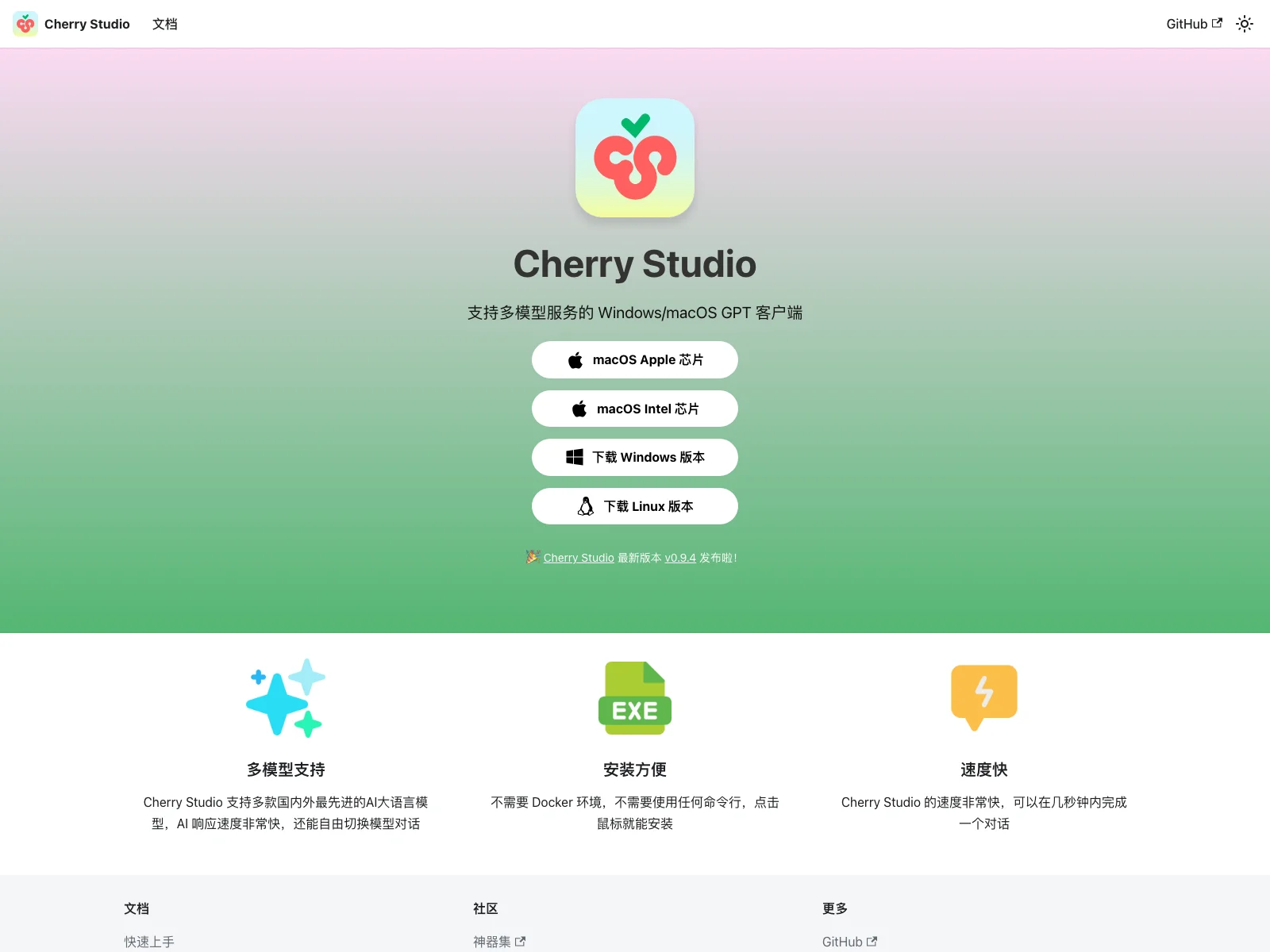Cherry Studio: An AI-Powered Multi-Model Client
Cherry Studio is a remarkable Windows/macOS GPT client that offers a plethora of features to enhance your AI experience.
Overview
Cherry Studio stands out with its support for multiple advanced AI large language models, both domestic and international. This means you have a wide range of options when it comes to engaging in conversations with different AI capabilities. The AI response speed is incredibly fast, allowing for seamless and efficient exchanges. Moreover, you can freely switch between models during a conversation, tailoring the interaction to your specific needs.
Core Features
One of the key features is its ease of installation. Unlike some other applications that might require a Docker environment or the use of command lines, Cherry Studio can be installed with just a click of the mouse. This makes it extremely accessible even for those who are not tech-savvy. Another notable aspect is its speed. It can complete a conversation within seconds, ensuring that you don't have to wait around for long periods to get your responses.
Basic Usage
Getting started with Cherry Studio is straightforward. Once installed, you can simply launch the application and begin interacting with the various AI models it supports. You can explore the different capabilities of each model and switch between them as you see fit to have the most fruitful conversations.
In comparison to other existing AI clients, Cherry Studio offers a more user-friendly installation process and faster response times. It truly is a great option for those looking to engage with AI in a convenient and efficient manner.